iPhone Battery Percent Sign
I have been asked a few itmes how to get the battery % symbol next to the battery display on your iPhone, this is quite simple to do and can be done in 4 easy steps please follow the instructions below.
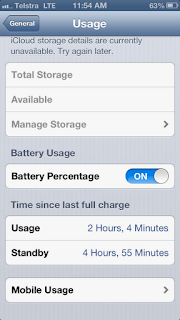
- Tap “Settings”
- Then “General”
- Tap “Usage” and you’ll see the screen with information on the iPhone usage since last charge, including standby time, call time and data usage. You don’t need that now and you should…
- Turn on the toggle for “Battery Percentage”
Thats it you will now see percent symbol next to the battery in the top right corner.
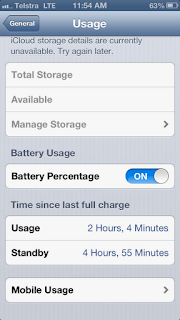
No comments:
Post a Comment