Google Apps Is an awesome free service (up to 10 Email address's) for business email, there are tons of features that you can normally only get with an Enterprise level System like Microsoft Exchange, except its all hosted in the cloud and can be accessed from anywhere with an internet connection.
I have myself moved over to Google Apps and found it to be a very good service, i am used to using the Gmail interface as i have had a Gmail account since it was first introduced back in 2004 when a friend invited me to check it out, but most people are familiar with the Microsoft Outlook setup and this can still be used with Google Apps although there are a few steps you need to follow in order for your newly created mailbox to load up next time you reboot your computer or close and reopen Outlook.
This works for both Outlook 2007 and 2010, on windows platforms i have not tested with Office for MAC.
1) Click on Start and right-click "Computer" and choose properties
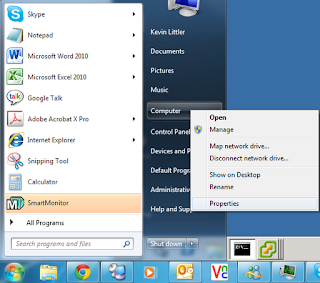
2) Click the "Advanced system settings" tab

3) Click Advanced Tab
4) Click "Environment Variables"

5) In the lower box, double-click "Path"

6) remove the \ at the end of the google app sync directory (you may also see google apps migration instead)
7) Click "OK" until all of the dialogs are closed
8) Open Outlook
No comments:
Post a Comment