The main issue that i have come accross when outlook is disconnected is that the exchange database is not mounted, this usually occurs when the server has been rebooted and it hasnt succefully re mounted the database to check this firstly RDP into the exchange server, login with the admin username and password.
Click on start and then select Exchange Manangement Console
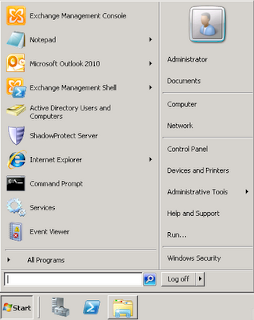
Once it has opened you will need to click on Microsoft Exchange On-Premises > Organisation Configuration > Mailbox
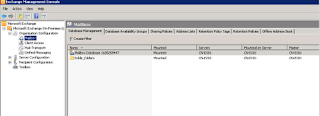
On the first tab you will see Database Management and the databases listed as the picture above, if the Mailbox Database is not mounted it will say either (Unknown or Dismounted) in the Mounted column, to mount the database you need to select the Mount Database option from the menu on the right hand side (this appears where Dismount Database is in the image below) then choose the database and select ok.
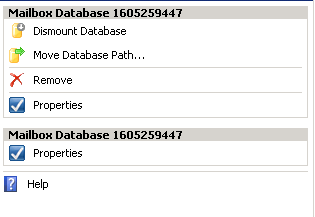
You should then ask the Users to close and reopen outlook for them to get onto their emails.
No comments:
Post a Comment