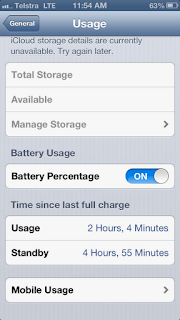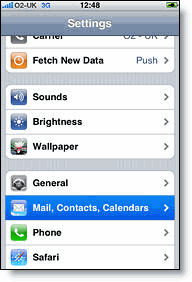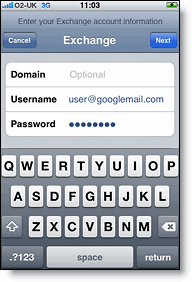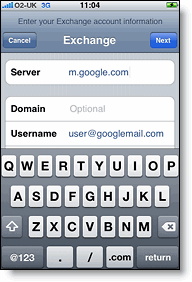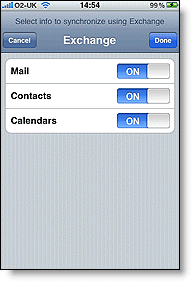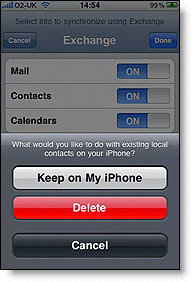Workers at Foxconn's Zhengzhou factory strike in reaction to new iPhone 5 quality standards.

So you waited a few weeks to get your new iPhone 5, only to open the box and find that it has some scratches and marks around the outside edge.
So Apple have asked Foxconn to adhere to a stricter quality control program for the new iPhone 5, this in turn has sparked outrage among some of the workers and they have decided that they would strike over the demands.
According to China Labor Watch, three to four thousand workers stepped off the production line to protest the new standards, which only allow for a 0.02mm appearance defect. "It's tough under such stringent quality requirements," writes Sina Weibo user and Foxconn employee Yefudao. "A 0.02mm appearance defect is already beyond that of our vision. With such a demanding task, workers' mental pressure becomes so immense that they have to vent it out."
China Labor Watch reports that the issue stems not only from the higher quality demands, but the fact that workers are being asked to meet them without receiving the training necessary to do so. The situation hasn't broken out into a riot, but a dispute between line workers and quality control inspectors reportedly sparked a fight that led to property damage, injury and some hospitalization. Production lines have temporarily been frozen by management while Foxconn deals with the situation.
Whilst i can understand our frustrations about buying a new iPhone 5 and it already being scratched before you even use it, i can see where the Chinese workers are coming from, i do have a few marks on my iPhone 5 but nothing that i will be sending it back about, after all the outer edge of the iPhone 5 is metal painted black it would be extremely difficult to not get any marks on this item during production, maybe this infact an issue that apple should have thought about before putting it into production, sure metal would be the ideal substance for the part but maybe a better protective coating of paint or even powder coating might have been better.
We will just have to see how long the riots and strikes go on for or if Apple will change the provider of the manufacturing process to another company if the defects still keep happening.