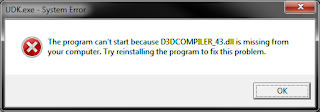Windows 8 Released
So today is the day that Windows 8 is released, but the big question is will you be buying it ?

The Microsoft CEO Steve Ballmer called the introduction of Windows 8 a "bold, innovative" move that had been tested for more than 1.24 billion hours worldwide.
"No product anywhere receives this kind of testing anywhere in the world," Mr Ballmer told a New York audience.
But this new flavour of Windows has changed its appearance dramatically with the ditched start button and new full screen start screen. This screen now contains all the well known apps and extra ones that you can get from Windows Store.
Microsoft Windows business leader Tina Flammer said users would need to adapt to the new software menus, but it had been designed for an easy transition.
"Windows 8 was designed to be intuitive," she said.
"We know that without the traditional (start button) it is different. Every time we bring out a device the familiarity is different."
Microsoft faced further scrutiny at its Australian launch for differences around the software's pricing and packages.
While it wont be available to buy as a full product in stores over here it will be available as an upgrade.
The Windows 8 Pro upgrade package costs $69.99, she said, while the Windows 8 upgrade costs $39.99.
You can also upgrade from Windows XP,Vista and Windows 7 which is slightly different from Windows 7 that could only be upgraded from Windows Vista.
This version is going to be very important for Microsoft's Future in the Software business if this flops could it be the end for Windows, who knows i think not but it could severely impact them in future releases.
Earlier this week i Blogged about how to add the missing start button back this can be found here.