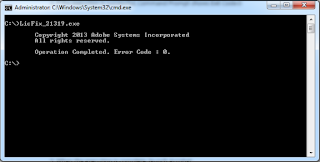Adobe Error 213-19 is a Licensing error which will not allow you to start your adobe application wether it be photoshop to acrobat, follow the steps below to fix the issue, but please have your legitimate serial number to hand as you will need to input this in again to re setup the activation.
Log in to your Windows computer as an Administrator.
Click the following link to download the patch file:
*Adobe 213.xx Licensing Fix Tool.zip
When prompted "Do you want to open or save this file?,” click Open.
Extract the file. The location varies depending on your operating system and the utility.
Double-click the extracted LicFix_21319.exe file. If the file executes successfully, Command Prompt closes automatically.
Launch Adobe App.
Solution 2: Install the patch for Acrobat using Command Prompt (Windows only).
1. Run the Command Prompt as an Administrator.
2. Navigate to the location of the extracted hot fix in Solution 1 (Step 4).
3. Type LicFix_21319.exe to execute it.
4. If the execution is successful, Command Prompt shows Exit Code:0
Run the Command Prompt as an Administrator.
Navigate to the location of the extracted hot fix in Solution 1 (Step 4).
Type LicFix_21319.exe to run it. If the file runs successfully, Command Prompt shows Exit Code:0.
Solution 3: Make sure that your user account has full permissions (Read and Write).
Windows 8
C:\ProgramData\Adobe\Slstore
Or, C:\ProgramData\Adobe
Windows 7, Vista
C:\ProgramData\Adobe\Slstore
Or, C:\ProgramData\Adobe
Windows XP
C:\Documents and Settings\All Users\Application Data\Adobe\SLStore
Or, C:\Documents and Settings\All Users\Application Data\Adobe
Mac OS X 10.5.x or 10.6.x
[Home]/Library/Application Support/Adobe/SLStore
Or, [Home]/Library/Application Support/Adobe